Revelation Launch Pad
You can launch the Revelation App with no preloaded model, or choose one of our curated preloaded models below to jumpstart your digital transformation journey. Save the models as Excel workbooks in the Revelation App to create your own model templates.
• Use the system and interaction palette to drag new components directly onto the canvas.
• Create Dynamic layouts by positioning and resizing systems visually. Save custom layouts for reuse under the Layout menu dropdown Demo
• Connect directly to GitHub to read and write models with built-in version control and collaboration.
Getting Started
Getting started models for learning Revelation
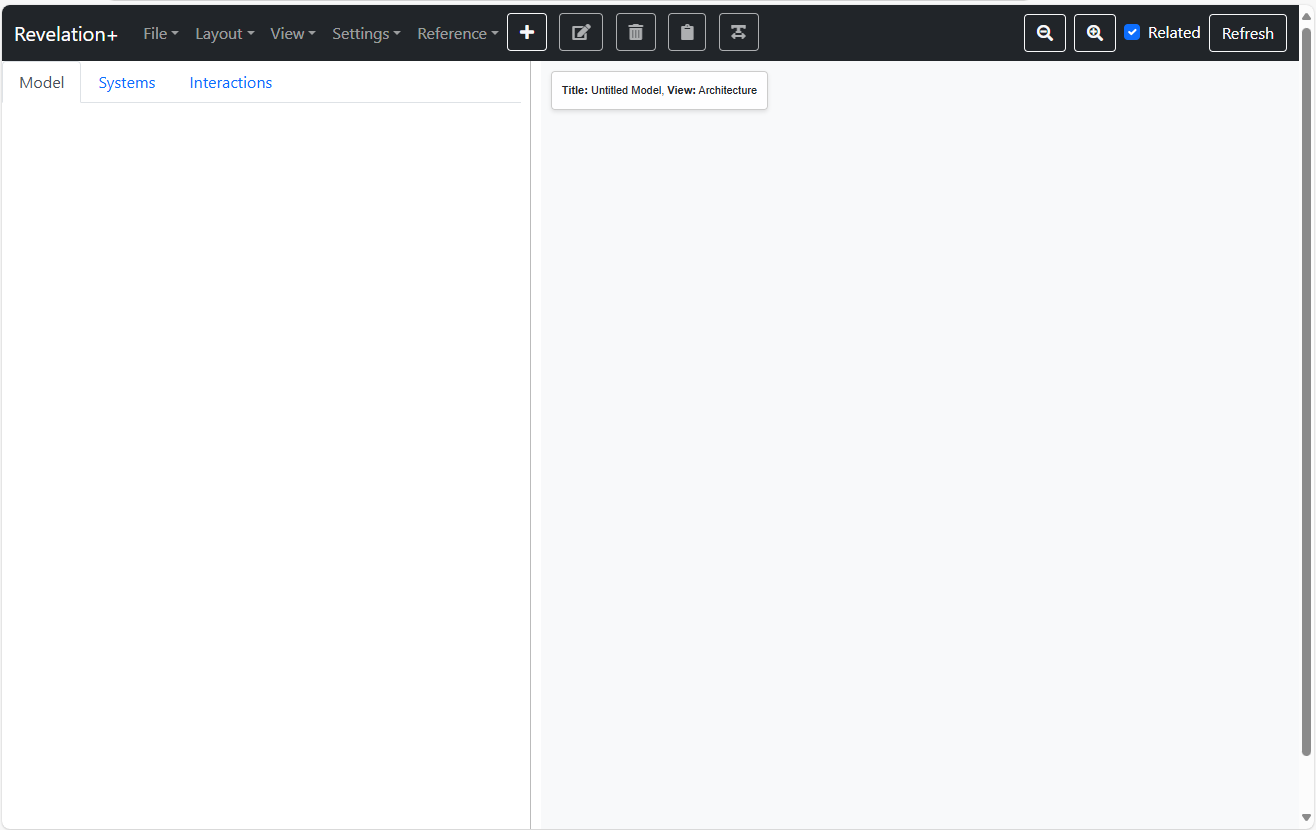
Basic C4
Basic C4 Architecture model demonstrating Actor, System, Datastore and Interactions
Launch ModelDynamic Layout
Drag and drop systems to customise diagrams and save in the Layout menu dropdown.
Launch ModelSector Models
Industry sector accelerators
Education
Education sector accelerators
Student Records Accelerator
A Higher Education logical Reference Model for Student Records.
Launch ModelRevelation Workbook for Student Records
An Excel workbook for Student Records pre-populated with realistic data to kickstart a project.
Launch ModelRevelation ER model for Virtual Learning
A high-level describing entity relationships for Moodle type Virtual Learning Environment
Launch ModelManufacturing
Manufacturing sector accelerators
Retail
Retail sector accelerators
Revelation D2C Startup Enterprise Reference Model
A systems blueprint for D2C startups planning for growth.
Launch ModelWholesaler Demonstrating User-Defined Properties
A basic retail wholesaler model demonstrating user-defined properties.
Launch ModelDiagram Types
Sample models for different diagram types
Flowchart
Flowchart models
Entity Relationship Diagram
Models that describe the high-level relationship between entities.
Revelation ER model for Virtual Learning
A high-level model describing the entity relationships for a Moodle type Virtual Learning Environment
Launch ModelViews
Revelation Views
Architecture
A view for exploring the digital estate using a combination of layouts, settings and filters.
Horizontal Flow Layout
Diagram components are positioned left to right creating a horizontal flow.
Launch ModelVertical Flow Layout
Diagram components are positioned top to bottom creating a vertical flow.
Launch ModelCentered Rectangle Layout
Diagram components are arranged around a central system. Only interactions to and from the central system are displayed.
Launch ModelSystem Grid Grouped By Property
Systems are grouped by the property selected in the 'Settings | Group By Property' option.
Launch ModelCentered Rectangle with Color Mapping
The Revelation Workbook for Higher Education color mapped against Higher Education Domain using the 'Settings | Color Map' option.
Launch ModelCapability
A view that enables the user to expand elements to view underlying detail.
IT Service Management Capability Model
An IT Service Management capability model based on ITIL V3
Launch ModelTransition
A view that captures the as-is, to-be, and transition states.
eCommerce Example Transitions
A detailed eCommerce example describing transition from an on-premise to a cloud solution. Select the transition from the 'View' menu option.
Launch Model